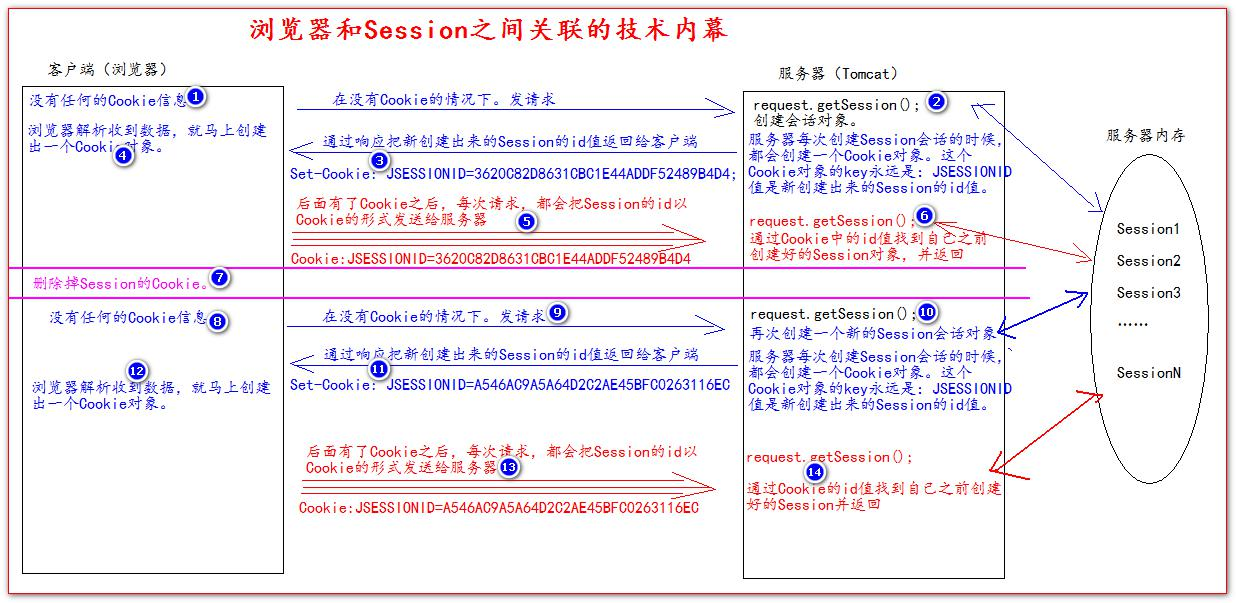1、Cookie
1.1 什么是Cookie?
- Cookie 翻译过来是饼干的意思。
- Cookie 是服务器通知客户端保存键值对的一种技术。
- 客户端有了 Cookie 后, 每次请求都发送给服务器。
- 每个 Cookie 的大小不能超过 4kb
- Cookie存放在客户端
1.2 如何创建Cookie
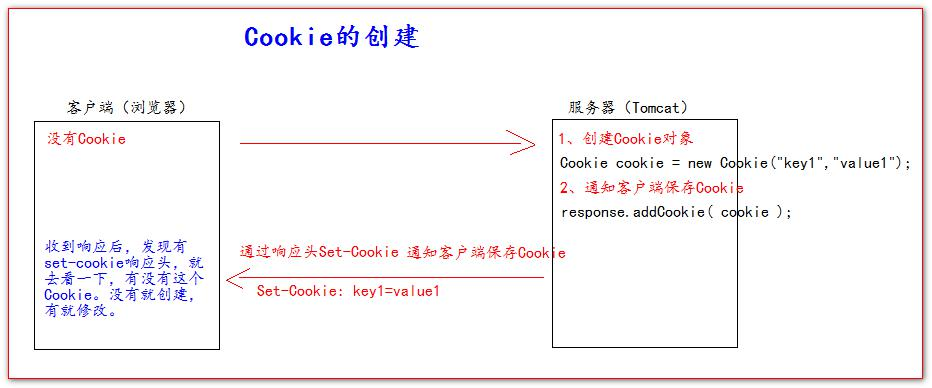
1 | protected void createCookie(HttpServletRequest req, HttpServletResponse resp) throws ServletException, IOException { |
1.3 服务器如何获取Cookie
服务器获取客户端的 Cookie 只需要一行代码: req.getCookies():Cookie[]
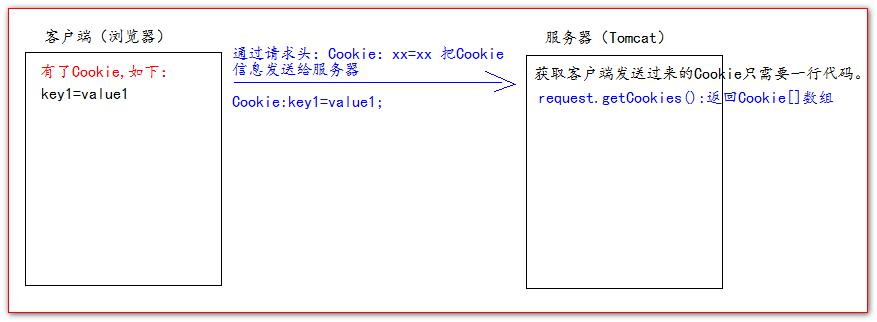
1 | protected void getCookie(HttpServletRequest req, HttpServletResponse resp) throws ServletException, IOException { |
1.4 Cookie值的修改
1 | protected void updateCookie(HttpServletRequest req, HttpServletResponse resp) throws ServletException, IOException { |
1.5 浏览器查看Cookie
谷歌浏览器如何查看 Cookie:
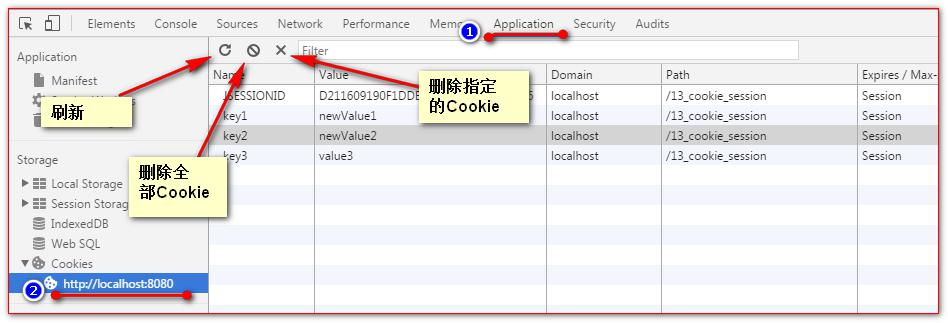
火狐浏览器如何查看 Cookie:

1.6 Cookie生命控制
Cookie 的生命控制指的是如何管理 Cookie 什么时候被销毁(删除)
setMaxAge()
正数, 表示在指定的秒数后过期
负数, 表示浏览器一关, Cookie 就会被删除(默认值是-1)
零, 表示马上删除 Cookie
1 | /** |
1.7 Cookie有效路径Path的设置
Cookie 的 path 属性可以有效的过滤哪些 Cookie 可以发送给服务器。 哪些不发。
path 属性是通过请求的地址来进行有效的过滤。
CookieA path=/工程路径
CookieB path=/工程路径/abc
请求地址如下:http://ip:port/工程路径/a.html
CookieA 发送
CookieB 不发送http://ip:port/工程路径/abc/a.html
CookieA 发送
CookieB 发送
1 | protected void testPath(HttpServletRequest req, HttpServletResponse resp) throws ServletException, IOException { |
1.8 Cookie练习—免输入用户名登录

login.jsp
1 | <form action="http://localhost:8080/13_cookie_session/loginServlet" method="get"> |
LoginServlet
1 |
|
2、Session
2.1 什么是Session会话?
- Session 就一个接口(HttpSession) 。
- Session 就是会话。 它是用来维护一个客户端和服务器之间关联的一种技术。
- 每个客户端都有自己的一个 Session 会话。
- Session 会话中, 我们经常用来保存用户登录之后的信息。
- Session存储在服务器端
2.2 如何创建Session和获取(id号,是否为新)
如何创建和获取 Session。 它们的 API 是一样的。
request.getSession()
第一次调用是: 创建 Session 会话
之后调用都是: 获取前面创建好的 Session 会话对象。
isNew(); 判断到底是不是刚创建出来的(新的)
true 表示刚创建
false 表示获取之前创建
每个会话都有一个身份证号。 也就是 ID 值。 而且这个 ID 是唯一的。
getId() 得到 Session 的会话 id 值。
1 | protected void createOrGetSession(HttpServletRequest req, HttpServletResponse resp) throws ServletException, IOException { |
2.3 Session域数据的存取
1 | /** |
2.4 Session生命周期控制
public void setMaxInactiveInterval(int interval) 设置 Session 的超时时间(以秒为单位),超过指定的时长, Session就会被销毁。
值为正数的时候, 设定 Session 的超时时长。
负数表示永不超时(极少使用)
public int getMaxInactiveInterval()获取 Session 的超时时间
public void invalidate() 让当前 Session 会话马上超时无效。
Session 默认的超时时间长为 30 分钟。
因为在 Tomcat 服务器的配置文件 web.xml中默认有以下的配置, 它就表示配置了当前 Tomcat 服务器下所有的 Session
超时配置默认时长为: 30 分钟。
1 | <session-config> |
如果说。 你希望你的 web 工程, 默认的 Session 的超时时长为其他时长。 你可以在你自己的 web.xml 配置文件中做以上相同的配置。 就可以修改你的 web 工程所有 Seession 的默认超时时长。
1 | <!--表示当前 web 工程。 创建出来 的所有 Session 默认是 20 分钟 超时时长--> |
如果你想只修改个别 Session 的超时时长。 就可以使用上面的 API。 setMaxInactiveInterval(int interval)来进行单独的设置。
Session 超时的概念介绍:
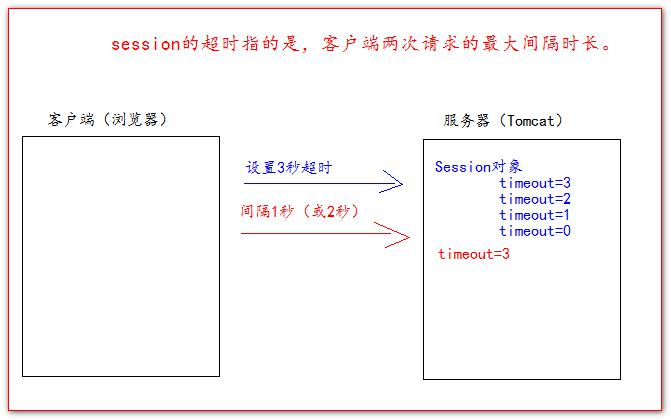
默认生命周期
1 | protected void defaultLife(HttpServletRequest req, HttpServletResponse resp) throws ServletException, IOException { |
代码演示
1 | protected void life3(HttpServletRequest req, HttpServletResponse resp) throws ServletException, IOException { |
立即超时
1 | protected void deleteNow(HttpServletRequest req, HttpServletResponse resp) throws ServletException, IOException { |
2.5 浏览器和Session之间关联的技术内幕
Session 技术, 底层其实是基于 Cookie 技术来实现的。